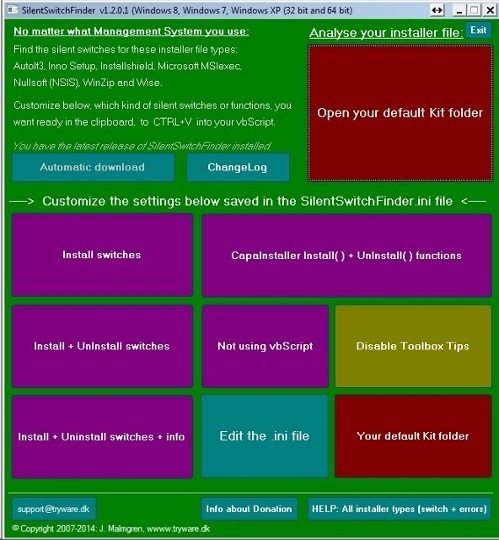SilentSwitchFinder 1.2.0.1
Free Version
Publisher Description
No matter what Management System you are using, SilentSwitchFinder automatically analyses and detects which installer type is being used, and creates basic Microsoft vbScript Install() and UnInstall() functions with the silent switches, and adds a lot of extra options and explanations to the vbScript.
SilentSwitchFinder detects most of the installer files created with AutoIt3, Inno Setup, Installshield, Microsoft MsiExec, Nullsoft NSIS, WinZip and Wise.
If you are using the CapaInstaller Management System, SilentSwitchFinder also creates CapaLib Install() and UnInstall() functions, and adds a lot of extra options and explanations, which aren't part of the CapaInstaller Package Creator vbScript versions, which currently supports InstallShield, MSI and Wise templates, but not Inno Setup or NullSoft NSIS.
Features:
* Detects the undocumented silent installer switches you need to your Management deployment scripts.
* Detects AutoIt3, Inno Setup, Installshield, Microsoft MsiExec, Nullsoft NSIS, WinZip and Wise installers.
* Creates the silent installer script functions, no matter what Management System you are using.
* Creates basic Microsoft vbScript Install() and UnInstall() functions with the silent switches.
* Creates CapaSystems Install() and UnInstall() functions with the silent switches.
You only need to "Open your default Kit folder", and browse to the installer file, and after only 1 or 2 minutes you are ready to use CTRL+V:
Examples:
* The CapaInstaller vbScript lines about MSI, Inno Setup and InstallShield
* Logfiles when running SilentSwitchFinder
* The settings ini file you can use to customize the features in SilentSwitchFinder.
SilentSwitchFinder doesn't interact with any programs, services or files on your computer, so you can use or test it without any problems at all.
The old USSF 1.5.0.0 tool, that isn't supported anymore, only shows you one simpel switch line, sometimes without all the needed switches.
About SilentSwitchFinder
SilentSwitchFinder is a free software published in the Source Editors list of programs, part of Development.
This Source Editors program is available in English. It was last updated on 22 April, 2024. SilentSwitchFinder is compatible with the following operating systems: Other, Windows.
The company that develops SilentSwitchFinder is TryWare90Days. The latest version released by its developer is 1.2.0.1. This version was rated by 1 users of our site and has an average rating of 4.0.
The download we have available for SilentSwitchFinder has a file size of 4.19 MB. Just click the green Download button above to start the downloading process. The program is listed on our website since 2014-03-08 and was downloaded 154 times. We have already checked if the download link is safe, however for your own protection we recommend that you scan the downloaded software with your antivirus. Your antivirus may detect the SilentSwitchFinder as malware if the download link is broken.
How to install SilentSwitchFinder on your Windows device:
- Click on the Download button on our website. This will start the download from the website of the developer.
- Once the SilentSwitchFinder is downloaded click on it to start the setup process (assuming you are on a desktop computer).
- When the installation is finished you should be able to see and run the program.